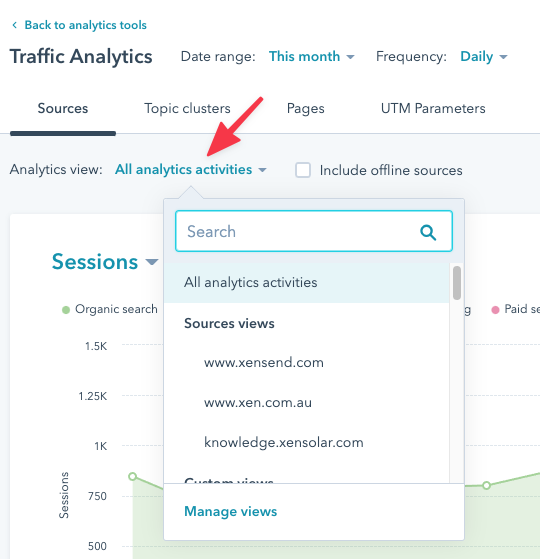Using HubSpot Analytics Views to filter your traffic reports
How to setup HubSpot Analytics views to filter traffic data eg to just show AU traffic in reports
Applies to: HubSpot Marketing Pro and HubSpot CMS Pro (and above)
HubSpot provides a simple yet powerful tool for filtering down the data that shows in Traffic Analytics reports.
They're called Analytics Views and they allow the visitor traffic to be filtered based on:
- Country
- Web site domain (or subdomain)
- URLs
A common example for solar dealers is to filter the traffic to just their country (eg Australia, or United States)
The video below walks through an example of how to setup an Analytics View and how to apply it in the Traffic Analytics report:
Here's the analytics view filter you would create for just viewing Australian traffic:
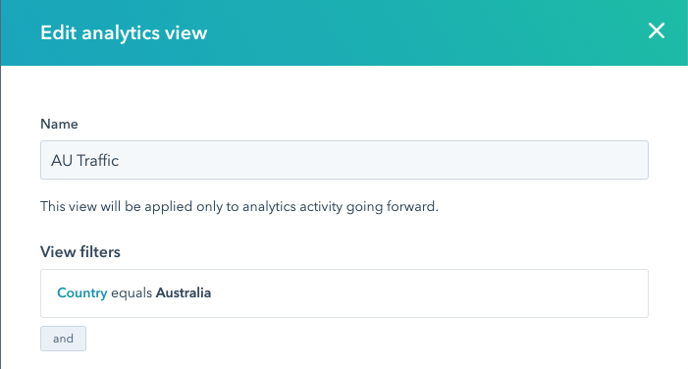
Here's the analytics view filter you could create for North American traffic:
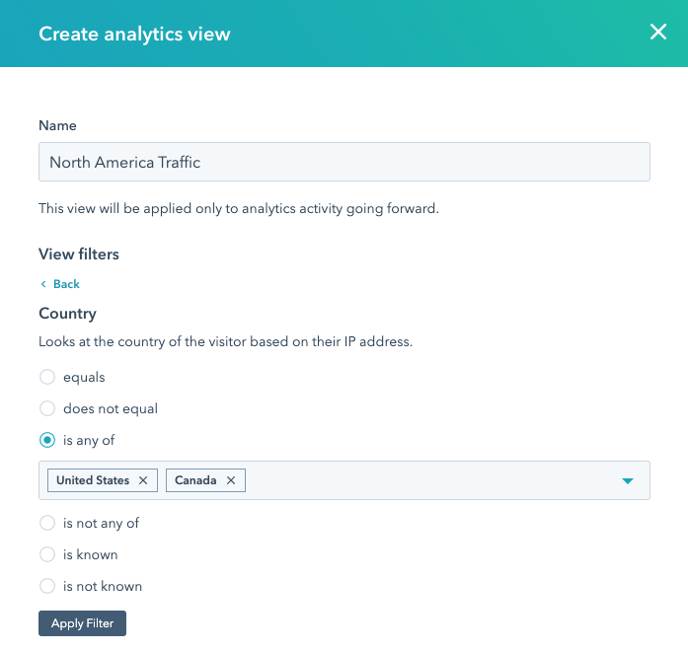
These filters then appear on the Traffic Analytics report: