- XEN Knowledge Base
- HubSpot
- HubSpot CMS
Setting up a redirection domain in HubSpot
Process for adding a redirection domain in HubSpot
- Navigate to Settings > Website > Domains & URLs
- Connect a redirect domain
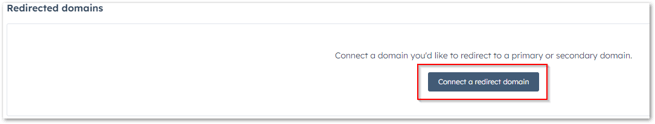
- Enter redirection domain and click next
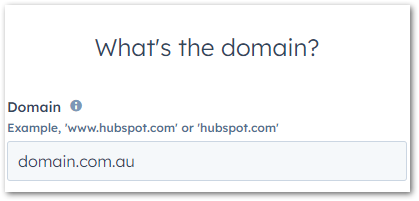
- Choose the domain that you'd like this domain to redirect to and click next
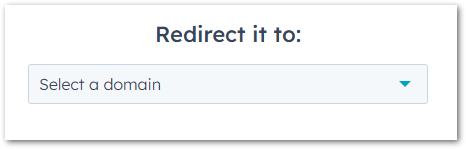
- Review the URLs and click next
- Set-up DNS records by
- either sending the DNS records to your IT team
- or give XEN access to your domain name provider
