Follow this guide to set up your first HubSpot Landing Page templates.
Before you start
If using HubSpot CRM Suite Starter: create the landing page as a Website Page, and the TY page as a simple Landing Page. We recommend this because on HubSpot CRM Suite Starter, Landing Pages don't give you the same flexibility and customisation that you get with Website Pages.
If using HubSpot Marketing Pro: create as Landing Pages.
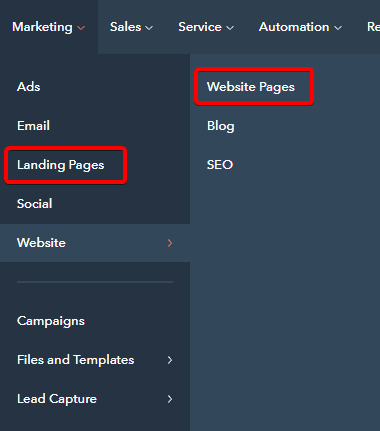
Landing Pages and Website Pages are different!
Setting up your templates
We recommend purchasing a theme from the HubSpot Marketplace.
Themes allow you to easily update branding, colours and styles, using pre-built drag-and-drop page templates. This is the quickest way to get Website or Landing Pages up and running on HubSpot.
- Create a Landing Page with your brand and colours, a form, text areas, image and video areas (depending on what you need). Choose a template without menu navigation at the top. This is best practice for landing pages.
- Create a Thank You Page (this can be much simpler than the Landing Page). You really only need your branding, colours, and a text area here (to thank your new leads for signing up, downloading, etc).
