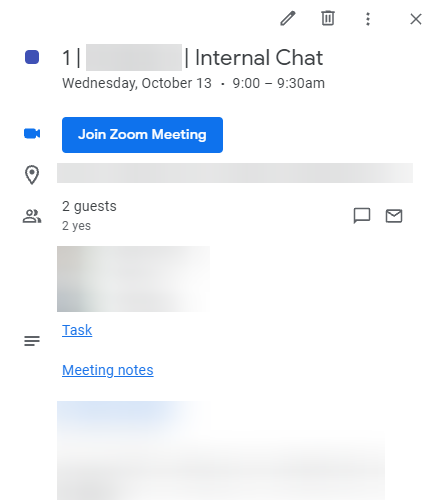Organise planning meetings
A quick process to organise an internal planning meeting with your team
- Check your team's shared Google Calendars for a time that works for everyone. Depending on what you need to discuss with the team you might schedule the meeting for 30 minutes or 1 hour.
- For the XEN Solar team:
- calendar events marked with '1' are high priority and can't be moved - don't schedule something at this time
- calendar events marked with '2' are not high priority and can be moved - if this time works for a majority of the attendees, you can schedule something at this time
- In the event invite, include a link to the task to log time against and a link to the meeting notes.
- When adding the Meeting name, make sure to include the client name and the word 'Internal' so the attendees know it's an internal meeting.
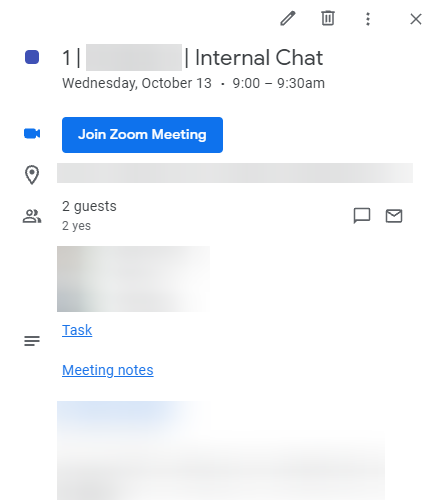
- If it's a high priority internal meeting, add '1' at the start. If it's not high priority, add a '2' at the start.
- Invite your guests!