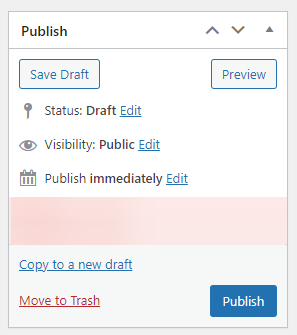Some tips to help you make general website updates on WordPress
Here are a few areas you might want to make some quick, general updates on your solar website:
- Product information
- Tweaking blog post content
- Updating the home page
- Updating landing pages
On WordPress you will probably make these edits in a these places:
Page Edits
- From your WordPress Dashboard, navigate to Pages
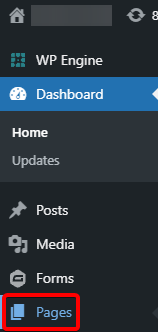
- Find or search for the page and hover over it. If you just want to change the Page Title, you can do that by clicking Quick Edit
- If you want to edit the whole page click Edit
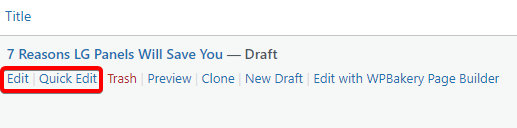
- Depending on the theme or page builder you are using, each page editor can be a bit different. Usually, you just need to click on the section you want to edit and make your changes.
- If you are missing some options on the page editor, click Screen Options and check any sections that you want to be visible
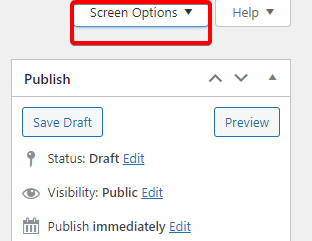
- On the right hand side you can Save Draft, Preview and Publish
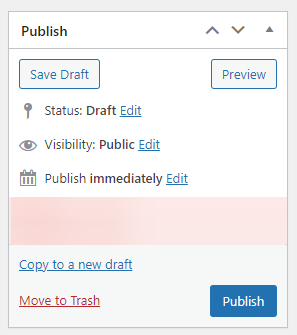
Post Edits
- From your WordPress Dashboard, navigate to Posts
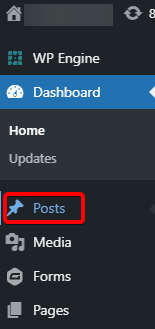
- Find or search for the page and hover over it. If you just want to change the Page Title, you can do that by clicking Quick Edit
- If you want to edit the post content click Edit
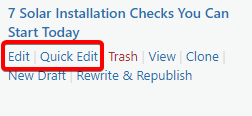
- Depending on the content editor you are using, each page editor can be a bit different. Usually, you just need to click on the text you want to edit and make your changes.
- If you are missing some options on the page editor, click Screen Options and check any sections that you want to be visible
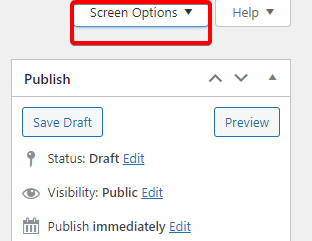
- On the right hand side you can Save Draft, Preview and Publish