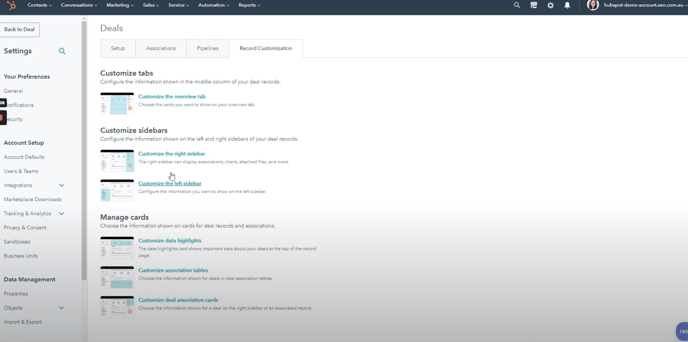- XEN Knowledge Base
- HubSpot Ignition
Lesson 6: Sales CRM Overview
Understand the use of the CRM overview by reading the steps below
Introduction to Sales CRM:
- Overview of Sales CRM compared to Contact CRM
- Accessing Sales CRM via the Sales tab and selecting Deals
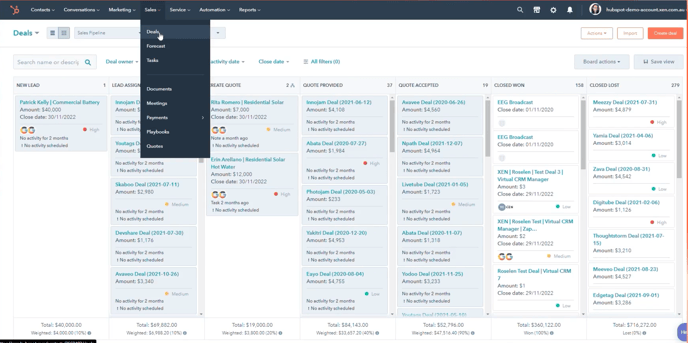
View Options:
- List view vs. Board view
- Ability to view all pipelines in List view
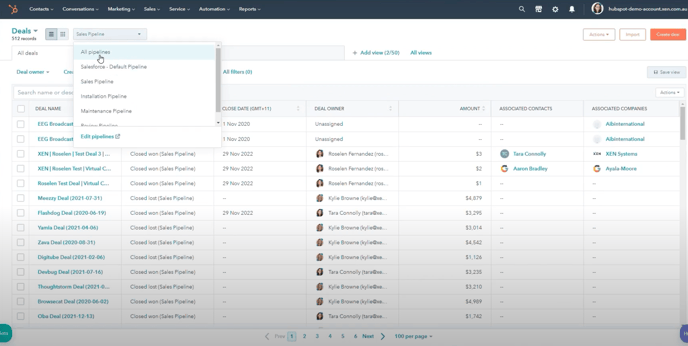
Understanding the Board View:
- Selecting a specific pipeline
- Working with individual deals within deal stages
- Flexibility to move deals through stages
Deal Layout:
- Details pane on the left:
- Basic information: deal name, amount, close date, stage, and pipeline
- About this deal section
- Button to view associated properties
- Overview and activities section in the middle
- Associations on the right:
1. Associated contacts and companies
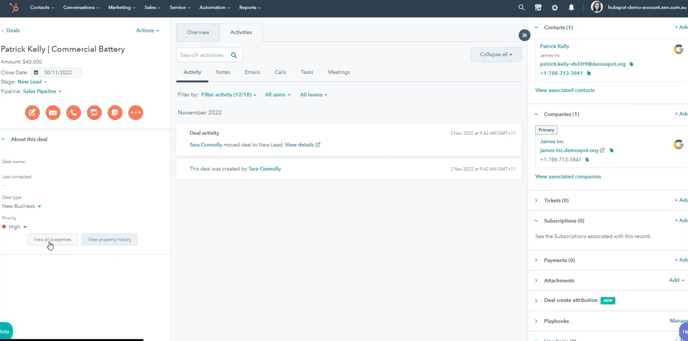
Customisation Options:
- Customising left and right sidebars
- Accessing settings, then record customisation
- Other available customisations