Lesson 22: Account & Billing
Settings located in the back end of HubSpot, including account and billing details, as well as user and team management
1. Account and Billing:
- To access account and billing settings, click on the settings cog icon in the top right corner of HubSpot.
- In the drop-down menu, select "Account and Billing."
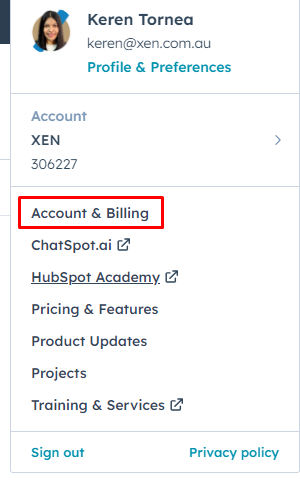
- Here, you'll find important information about your HubSpot portal, including billing methods, subscribed products, and add-ons.
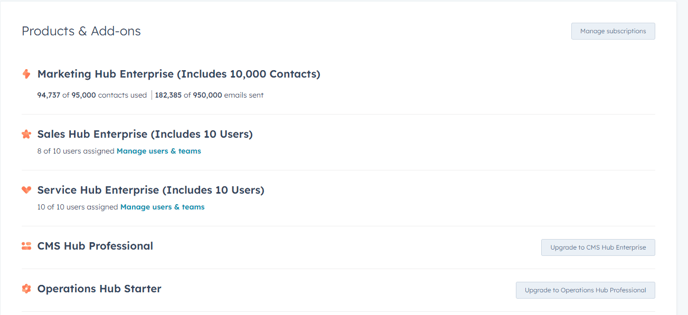
- Review your subscription tier, such as Marketing Hub Professional or Marketing Hub Enterprise, along with the number of paid users available.
- Manage your subscription, view invoices, add a billing contact, payment method, or update your company's name and address.
- Explore additional sections like Subscriptions, Company Info, Billing Contact, and Payment Method for detailed account-related information.
2. Users and Teams:
- Within the settings menu, navigate to "Users and Teams" to manage user permissions, teams, and access levels.
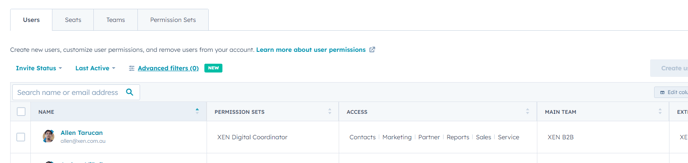
- Create new users and customise their permissions based on their roles and responsibilities.
- Utilise permission sets to define specific sets of permissions for different user roles, ensuring consistency and efficiency in access management.
- Manage paid seats for sales and service pro and enterprise, assigning available seats to users as needed.
- Create teams to organise users based on departments or external entities, facilitating collaboration and partitioning within HubSpot.
- Assign users to teams and permission sets for streamlined access management and role-based control.
- Explore the option to create presets for default settings and preference groups, simplifying user configuration and management.