Understanding HubSpot Email Types and Creating Regular Emails
Types of Emails in HubSpot:
- Regular Emails: One-time communications sent to specific contacts. Examples include newsletters, product updates, and promotional announcements.
- Automated Emails: Emails sent automatically through workflows based on predefined triggers or actions. Examples include thank-you emails after form submissions or internal notifications.
- Blog RSS Emails: Automatically generated emails that notify subscribers of new blog posts based on an RSS feed.
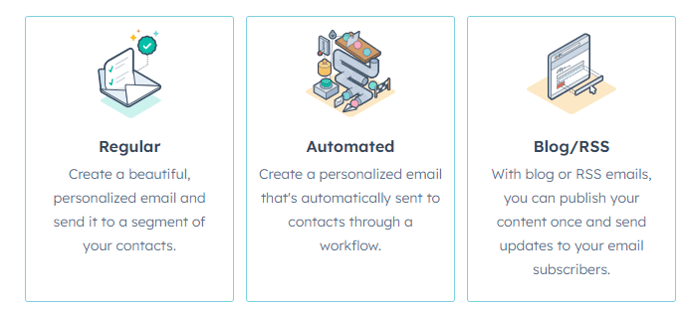
Creating a Regular Email:
- Navigate to Marketing > Email and click "Create Email."
- Choose the "Regular" email type and select a drag-and-drop template.
- Update the email name following a clear naming convention that includes the brand name and the purpose of the email.
- Customise the email design and styling, including adding a logo, updating colors, fonts, and layout.
- Edit the email content by dragging modules, adding images, and updating text as needed.
- Configure footer settings, including the unsubscribe link type and font preferences.
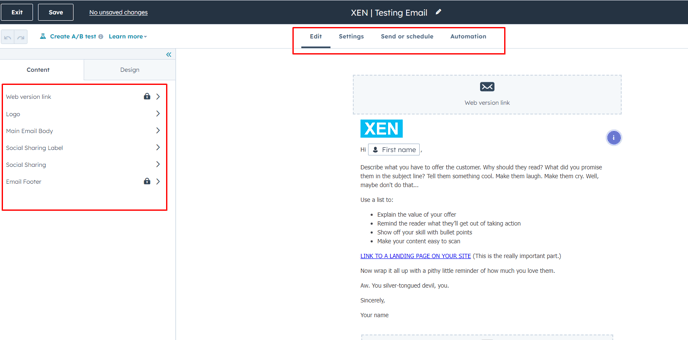
- Set the sender details, including the from name and email address. Note that the email address must belong to a user in HubSpot.
- Write a compelling subject line and preview text to entice recipients to open the email.
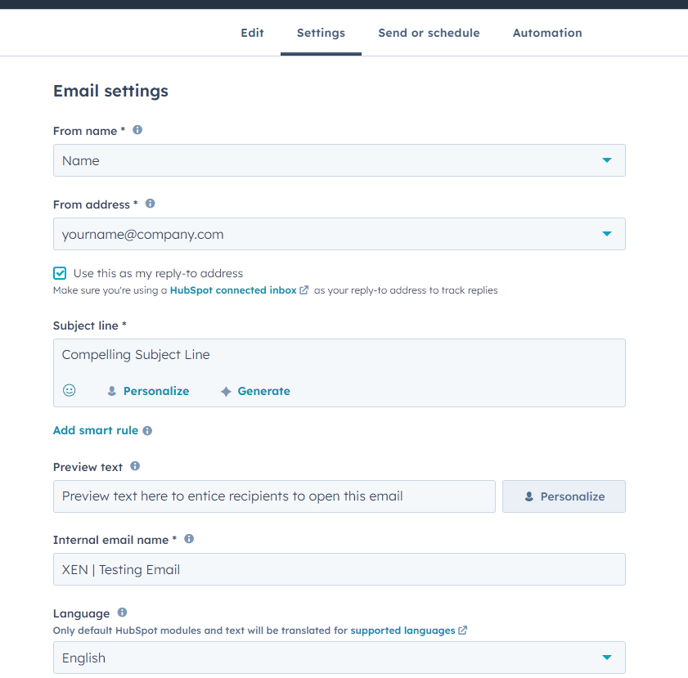
- Set the subscription type for reporting purposes and associate the email with a campaign if applicable.
- Enable web versions of the email for tracking and SEO purposes.
- Choose recipients by selecting segmented lists of contacts, ensuring relevance and targeting.
- Exclude suppressed contacts and unengaged contacts from receiving the email to maintain deliverability and engagement.
- Schedule the email for immediate delivery or choose a later date and time.
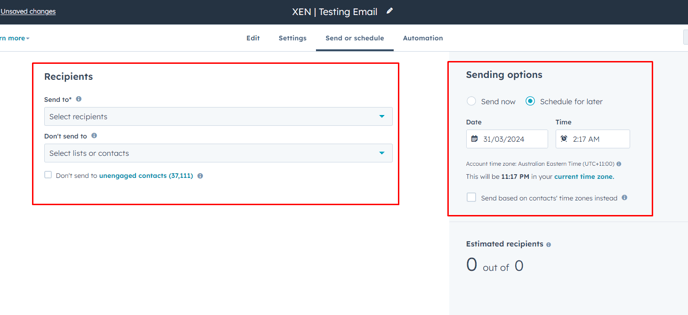
- Review the email details and schedule it for delivery.
Regular emails serve as effective tools for delivering targeted communications to specific contacts in HubSpot. By following the steps outlined in this article, users can create compelling regular emails that engage recipients and drive desired actions.
