- XEN Knowledge Base
- HubSpot Ignition
Lesson 10: Important Deal Properties in HubSpot
Using deal properties, deal records, and customising views
Accessing Deal Properties:
- Navigate to Sales and Deals in HubSpot
- Switch to List View to manage properties easily.
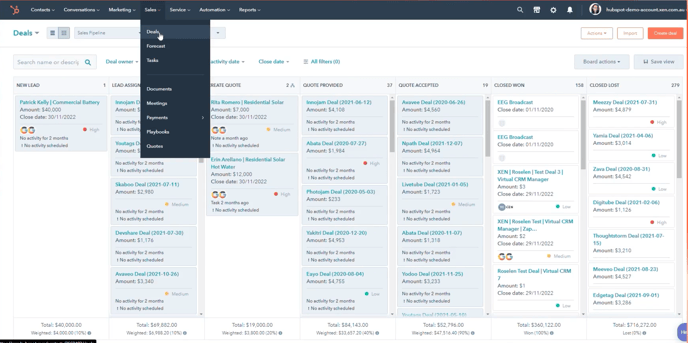
Customising List View:
- Click Edit Columns to add or rearrange properties
- Essential properties include deal name, pipeline, deal stage, amount, deal owner, and associated contacts
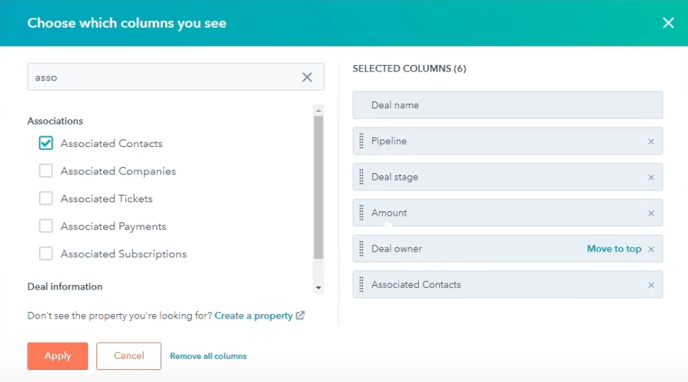
Viewing Deal Records:
- Deal properties are visible within each deal record
- Customise properties in the About this deal section under Settings > Record Customisation
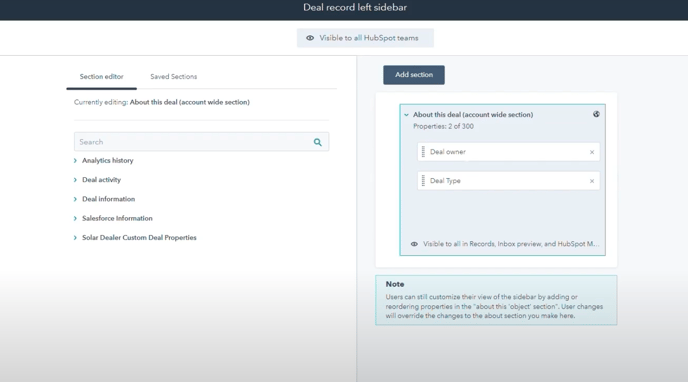
Switching to Board View:
- Ensure key properties are displayed on deal cards in the Board View
- Adjust deal cards by customising them in Settings > Pipelines > Customise deal cards
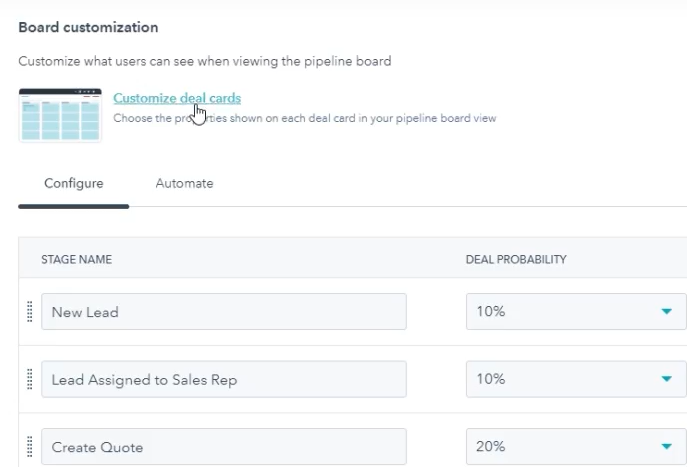
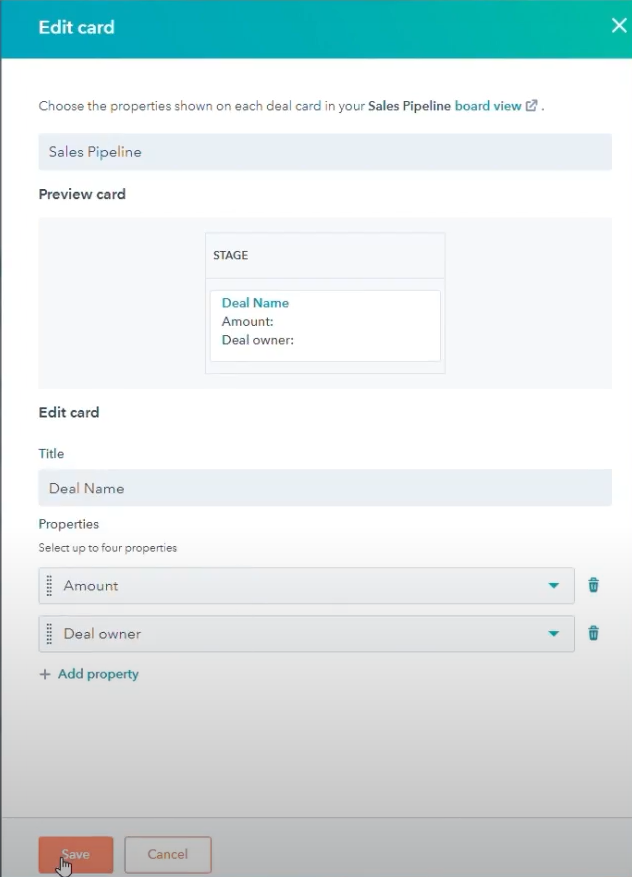
Finalising Customisation:
- Verify changes by refreshing the page
- Confirm visibility of essential properties like deal owner and amount on deal cards
