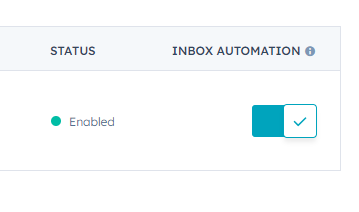- XEN Knowledge Base
- HubSpot
- HubSpot Setup
How to turn on inbox automation
Video process:
Written process:
Turning on inbox automation means HubSpot will try to automatically capture contact details in your CRM (names, phone numbers, etc).
You can read more about this setting from HubSpot here.
You can turn on inbox automation during the process to connect your personal email as per this process.
If you have already connected your personal email and you're not sure if you turned on inbox automation, use this process to check:
- Navigate to Settings > Your Preferences > General > Email
- Check that your personal email is connected and turn on Inbox Automation if it is off: