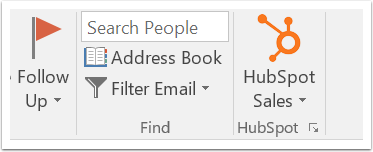- XEN Knowledge Base
- HubSpot
- HubSpot Setup
How to install the Outlook Desktop Add-In
Do not install both the HubSpot Sales Office 365 add-in and the HubSpot Sales Outlook desktop add-in on the same device. These add-ins will conflict and cause issues for your sales tools (more information about compatibility from HubSpot).
- Click here to download the HubSpot Outlook Desktop Add-In
- Run the installer
- Restart Outlook
- Log in to HubSpot
- The HubSpot Sales section should now be visible in Outlook: