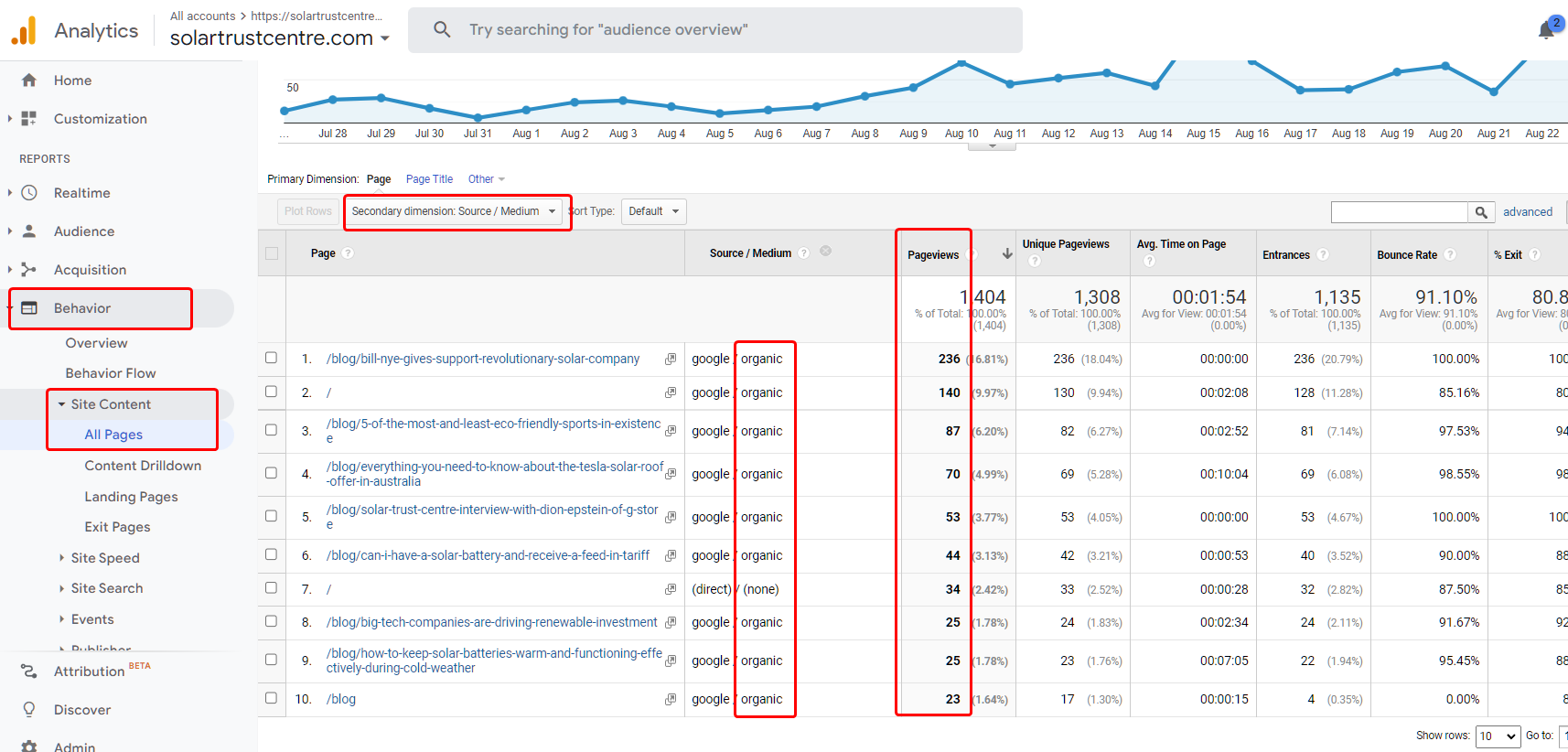- XEN Knowledge Base
- Google Tools
- Google Analytics
How to find your top-performing organic website content with Google Analytics 4 (GA4) and Universal Analytics (UA)
The steps below will show you how to find your most viewed website content in Google Analytics
In GA4
- In your GA4 dashboard, navigate to Reports
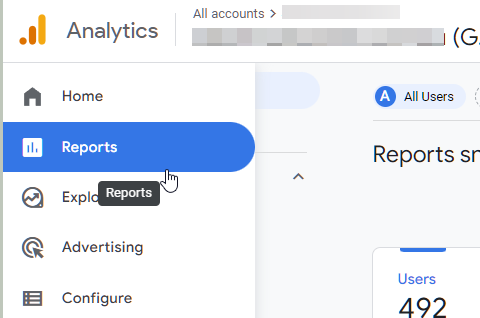
- Select 'Engagement', and 'Pages and screens'
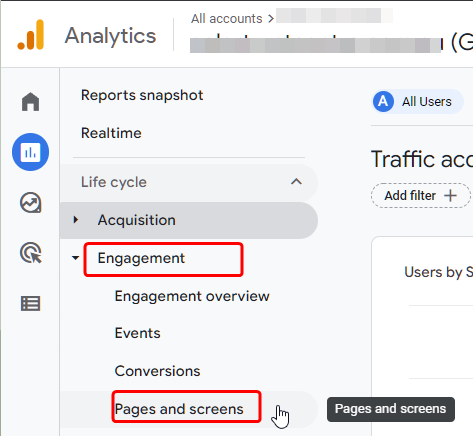
- You can further filter by adding medium and search 'organic' as shown below
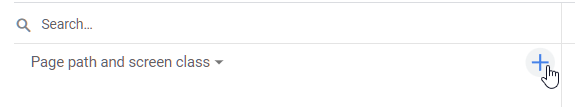
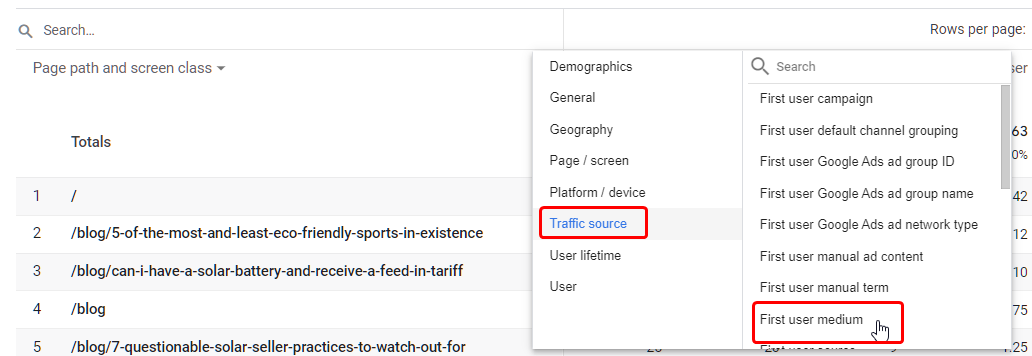
- Make sure to also update the date range on the upper right hand
- This view will show you the top viewed pages organically
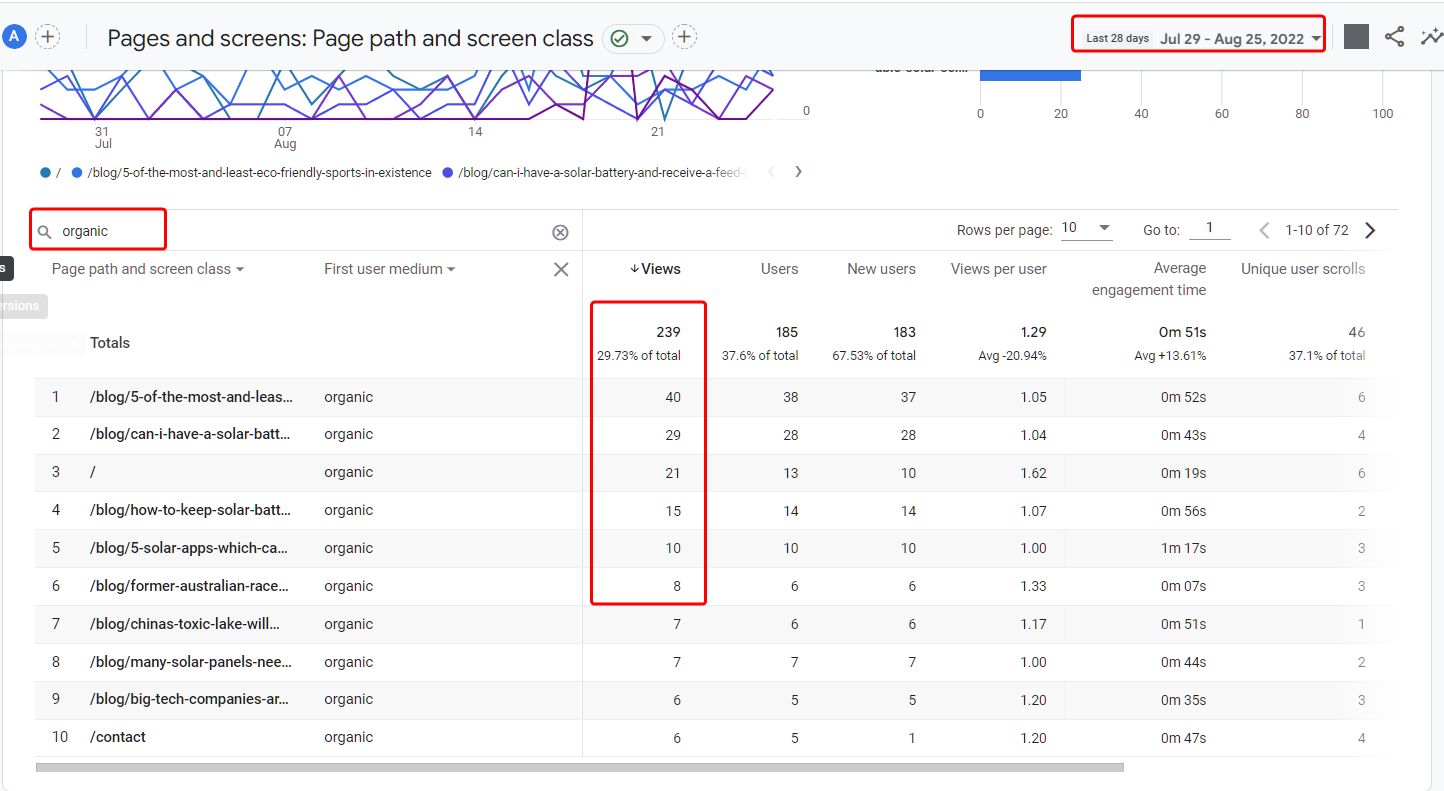
In Universal Analytics
You can find the same report under Behavior>Site Content > All Pages