- XEN Knowledge Base
- HubSpot
- HubSpot CMS
How to find staging pages in HubSpot
- Go to Marketing> Landing Pages
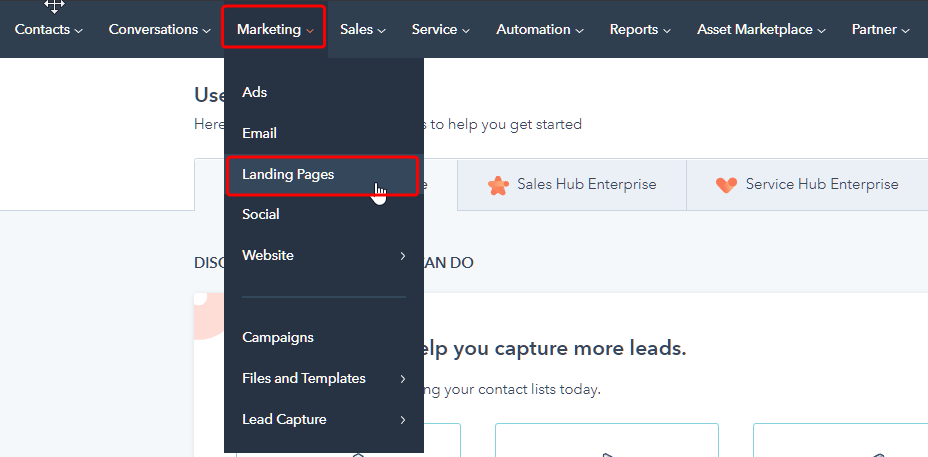
- Either on the Website pages tab or Landing Pages tab, click the More tools dropdown on the left-hand side, and select "Content Staging". If you don't see this, then you will need a Super Admin to give you permissions to access Content Staging.
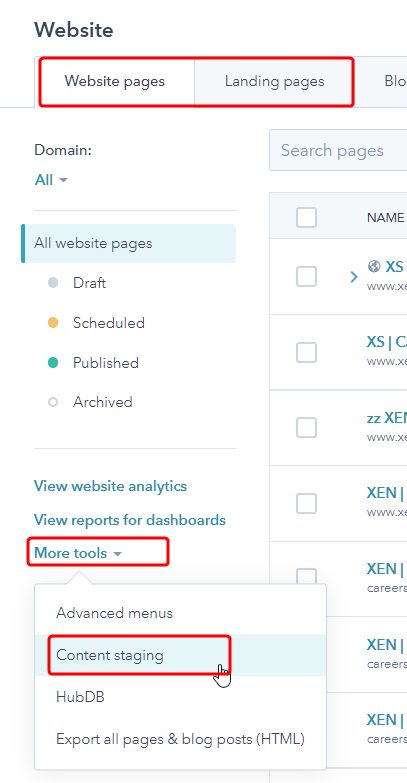
- Once you are in the Content Staging, you can select the domain you will be working on. You will also find here the Staged draft pages, and Staged Proof pages
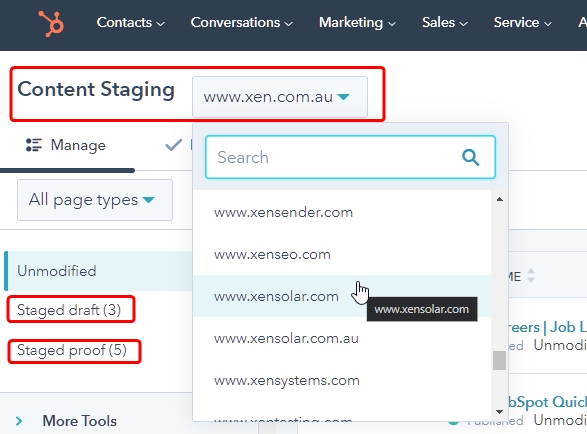
If you want to learn more about Content Staging and other HubSpot website redesign features, check out this HubSpot article.
