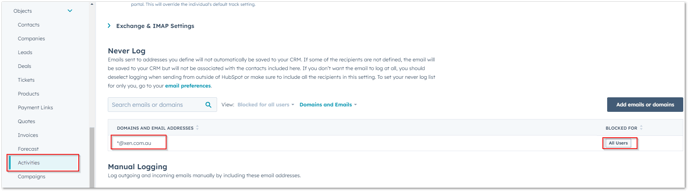If you're a HubSpot user who doesn't want to log and track emails sent by default when using the HubSpot Sales extension, then follow this process
Before implementing the process below, ensure you that have connect your inbox to HubSpot already and have downloaded the sales extension/add-in. See process here (link).
Written process
- Once you have the HubSpot Sales extension/add-in installed and connected to your email, open your email client (e.g.: Gmail, Outlook)
- You'll see some new HubSpot icons
- Gmail:
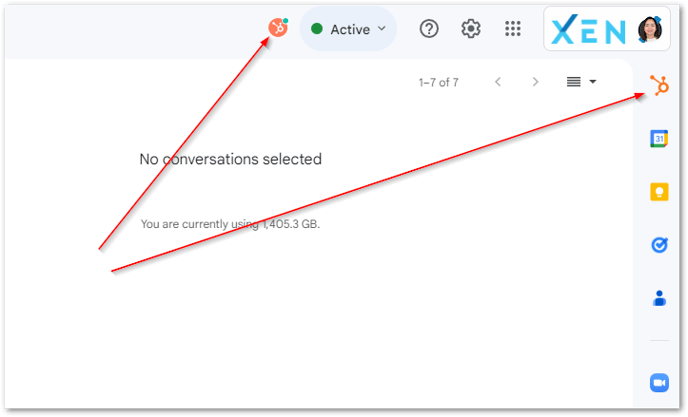
- Outlook:
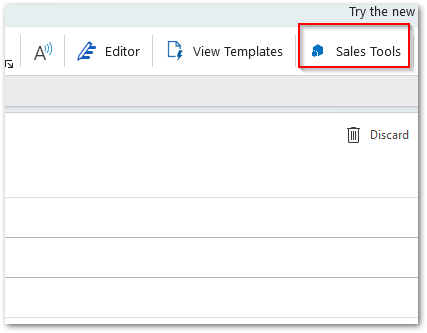
- Gmail:
- Next, disable your default Log and Track settings:
- Gmail:
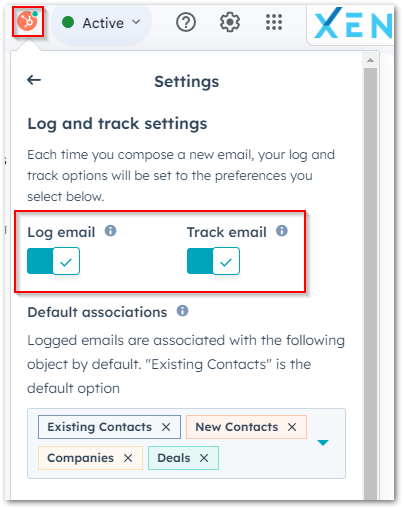
- Outlook:
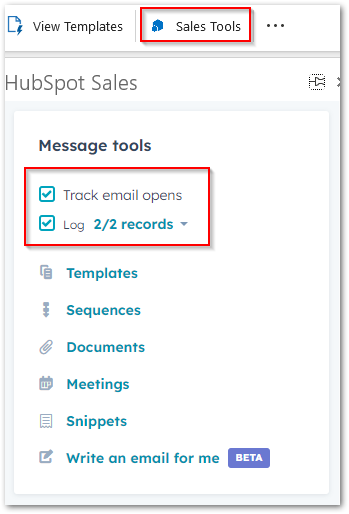
- Gmail:
Review your Never Log settings
The Never Log settings is a list of email addresses or email domains that you don't want to be logged to HubSpot. Even if you have the 'log email' option enabled and the email address/domain is listed in your Never Log settings, then your email won't be logged to HubSpot at all.
A good example of email you don't want logged is your own company domain because this will usually contain internal comms and/or sensitive information that you don't want other users to see.
- Review your personal Never Log settings by navigating to Settings ⚙️ > General > Email
This will only be applied to your account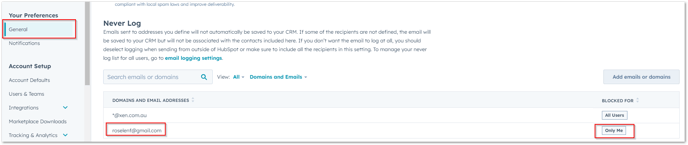
- Review your global Never Log settings by navigating to Settings ⚙️ > Objects > Activities
This will be applied to all users in HubSpot