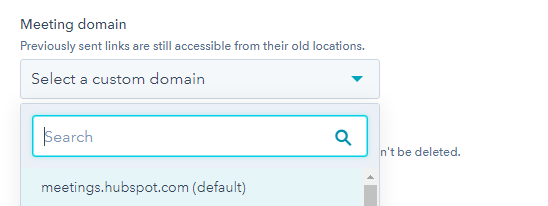Edit your scheduling page URL and default scheduling page (Sales Hub or Service Hub Starter, Professional, or Enterprise only)
If you're using an assigned Sales Hub or Service Hub, you can customise your scheduling page URL. Depending on your HubSpot subscription, you can also host the scheduling page URL on a custom domain that is connected to HubSpot. All users can connect additional calendars in their settings.
Edit your scheduling page URL and default scheduling page (Sales Hub or Service Hub Starter, Professional, or Enterprise only)
In your calendar settings in HubSpot, you can change your scheduling page URL that is used for each scheduling page that you create moving forward. You can also change the default scheduling page that is used when inserting meeting links into sales email templates.
- Log in to your HubSpot account, and click the gear icon in the main navigation bar to go to Settings.

- Under Settings, click General.
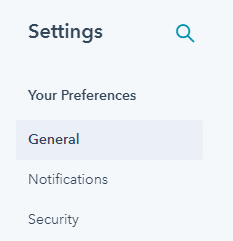
- Click the Calendar tab.
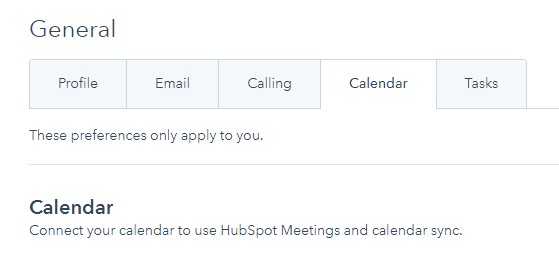
- Edit the URL in the Meetings URL field. Changes to your scheduling page URL will apply to all new scheduling pages going forward, but will not change existing scheduling page URLs.
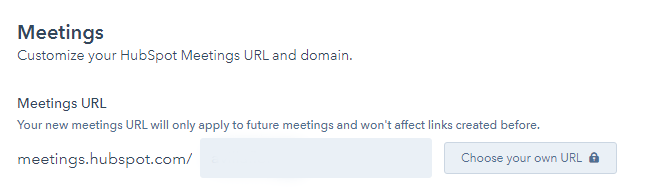
- To select a different default scheduling page, click the Default meeting link dropdown menu.