- XEN Knowledge Base
- HubSpot
- HubSpot Setup
Create an email signature for HubSpot
1. Create or copy + paste your email signature in Google Docs
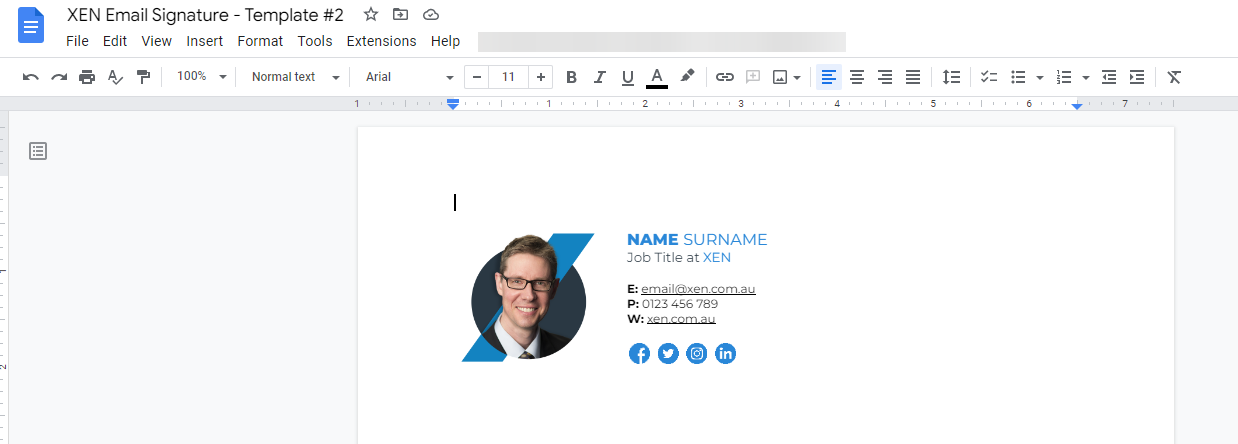
2. Copy your signature from Google Docs into this HTML Editor:
https://html-online.com/editor/
Use the preview function to see how it will look and make adjustments.
3. Add your HTML Email Signature to HubSpot
Now that you've created your HTML email signature, you can add it to HubSpot. See this process for more details: https://www.xenkb.com/add-an-email-signature-to-hubspot-crm
