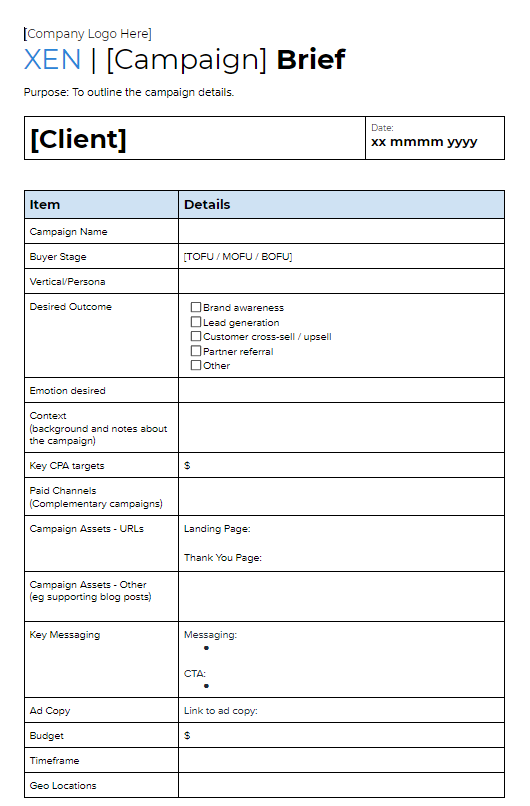Create a campaign brief
Use this campaign brief process and document to help you plan out your next solar campaign
- Make a clone of our campaign briefing doc: https://docs.google.com/document/d/1p5B5yKjBxXlOCZz5Odxio88jvUQ1IbwmvX5o5yFNKns/edit?usp=sharing
- If using Google Drive, make sure to move the cloned document to the relevant Client Folder.
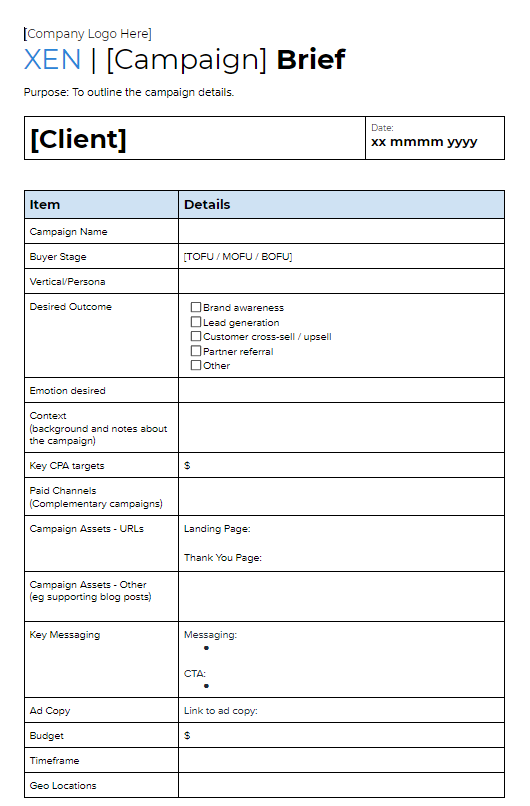
- Each section is labelled and has hints to help you fill out the briefing doc.
Here are the sections covered by the Campaign Briefing Doc:
- Campaign Name
- Buyer Stage
- Vertical/Persona
- Desired Outcome
- Emotion desired
- Context
- Key CPA (cost per acquisition)
- Paid Channels
- Campaign Assets - URLs
- Campaign Assets - Other (eg supporting blog posts)
- Key Messaging
- Ad Copy
- Budget
- Timeframe
- Geo Locations
- Tracking
- SEO Considerations
- Campaign Type
- Campaign Assets - Images
- Ad Creative
- Keywords
- Negative Keywords
- Audience
- Reporting