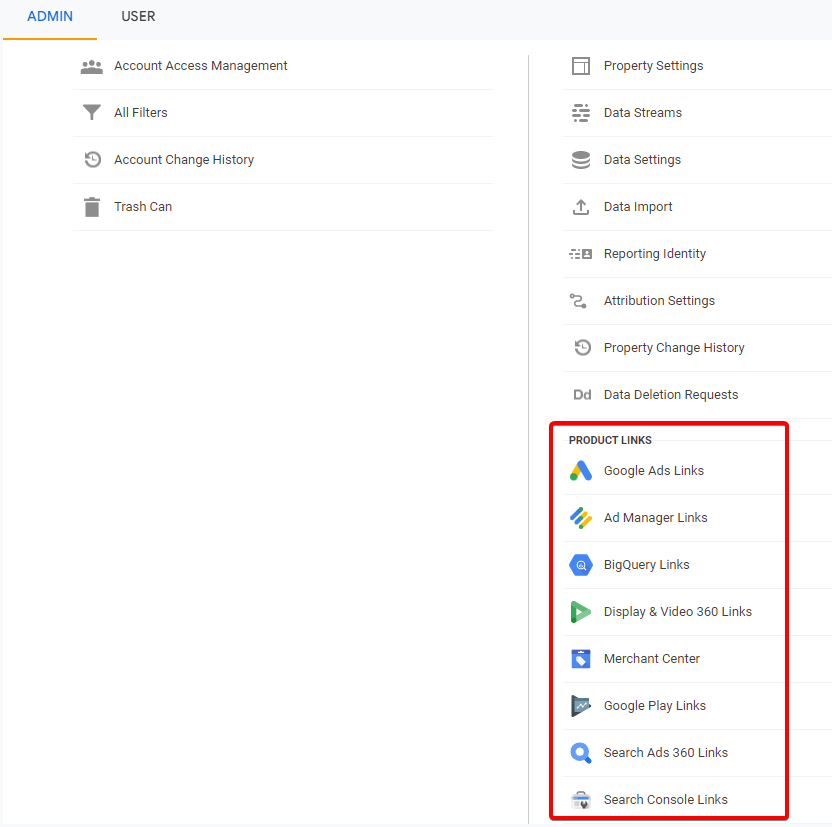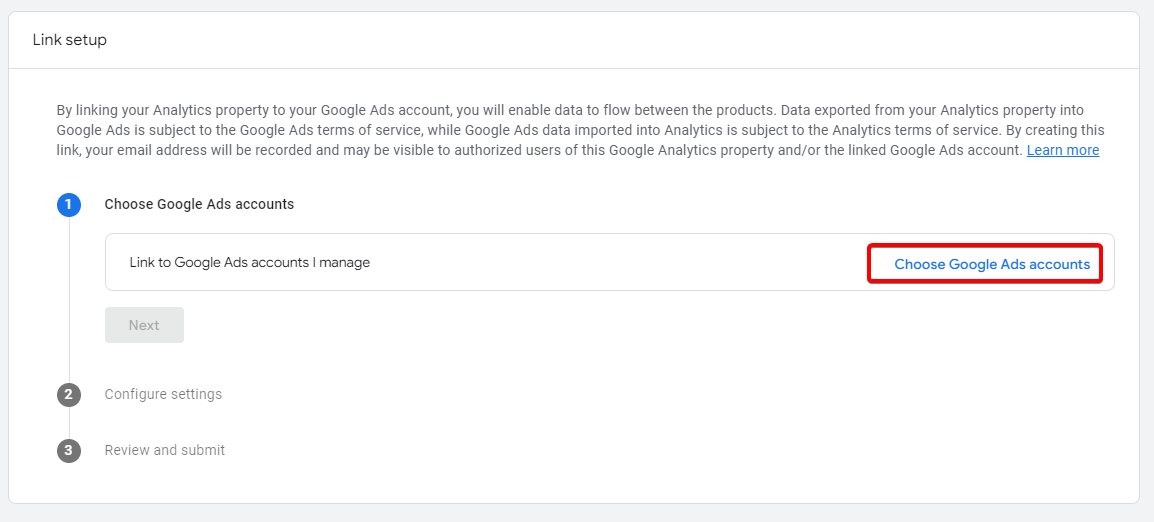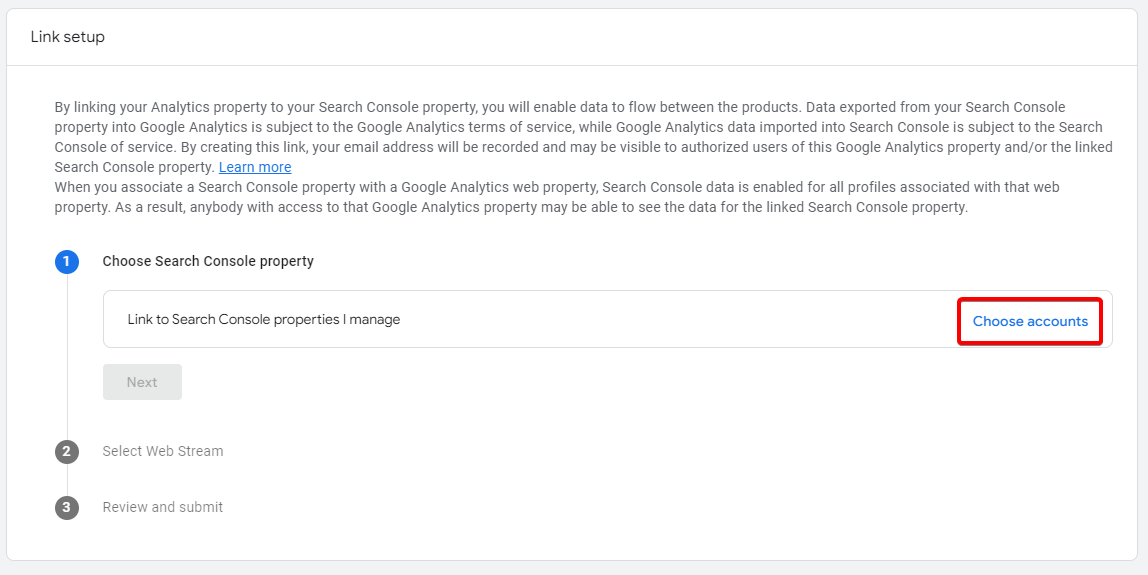Connect Google Search Console (GSC) and Google Ads to Google Analytics 4 (GA4)
Make sure these essential Google products are connected to your GA4 property
- Go to your GA4 property.
- Click the Settings cog and scroll down to the Product Links
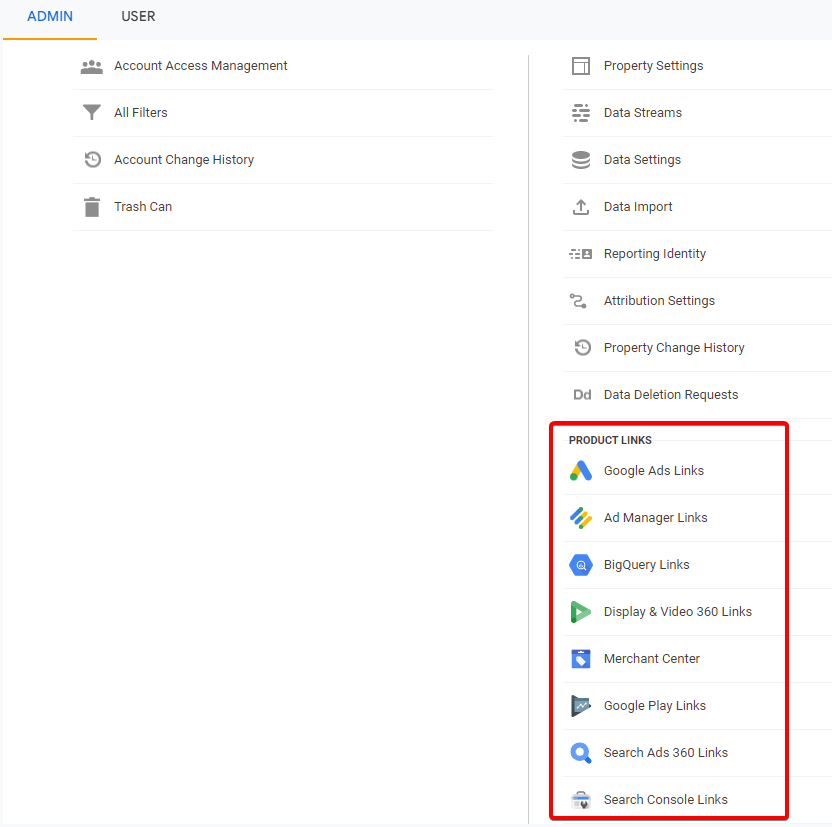
Connect Google Ads
- Click on Google Ads Links
- Click Link
- Click Choose Google Ads accounts
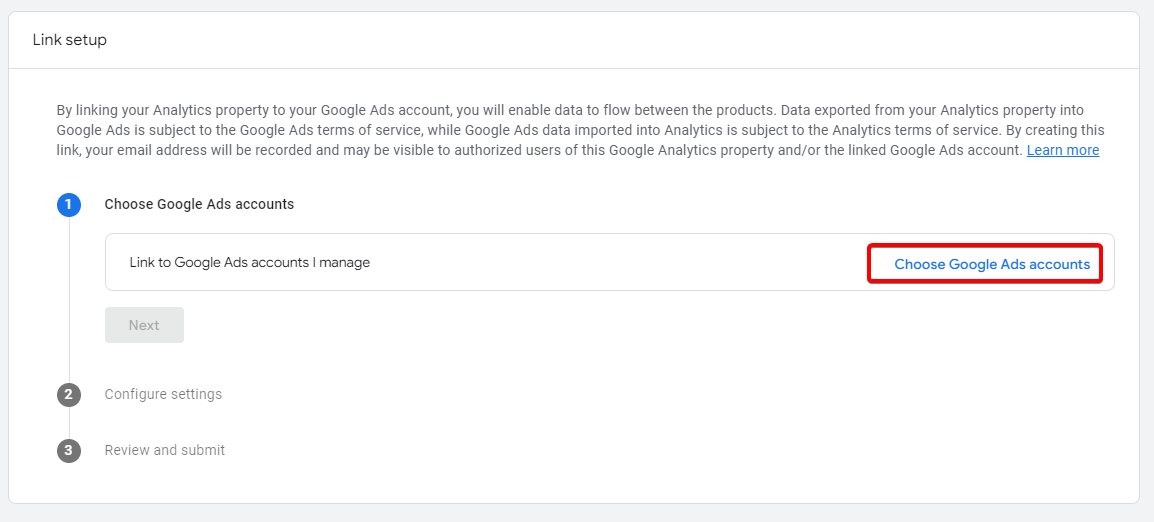
- A list of the Google Ads accounts you manage will appear. Select the one you want to link to GA4 and then click Confirm.
Connect Google Search Console
- Click on Search Console Links
- Click Link
- Click Choose accounts
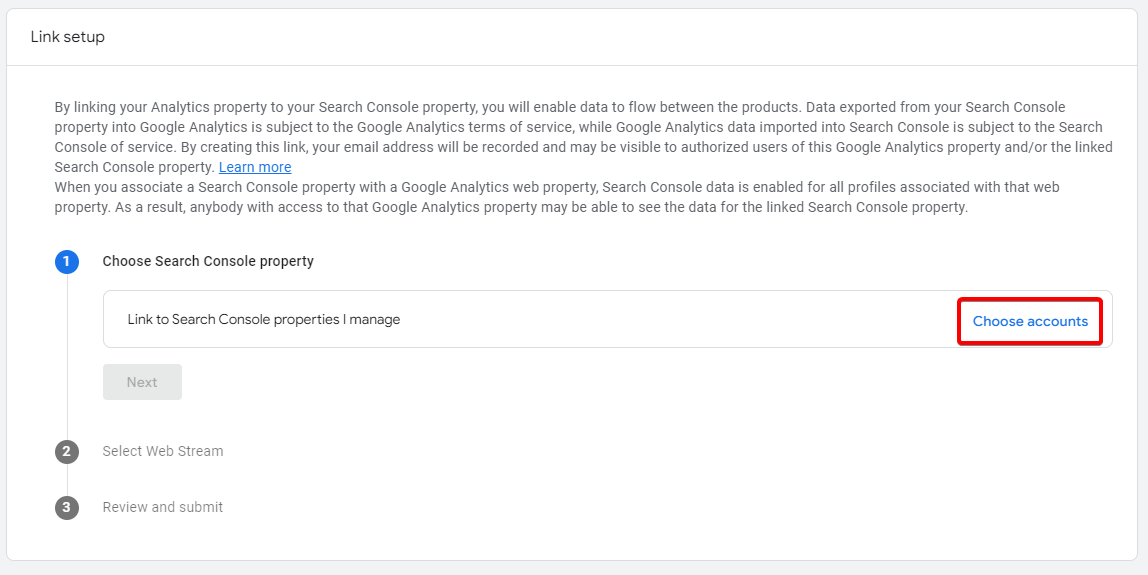
- A list of the Google Search Console accounts you manage will appear. Select the one you want to link to GA4 and then click Confirm.