- XEN Knowledge Base
- HubSpot
- HubSpot Service Hub
Add a meeting link to your chat widget
You can include a meeting link in the chat widget so a visitor can access your scheduling page and book time with you during a chat conversation.
- Log in to your HubSpot account, and click the gear icon in the main navigation bar to go to Settings.

- Under Settings, click General.
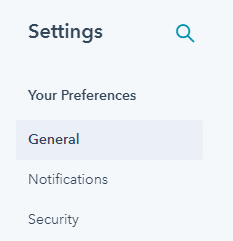
- Click the Calendar tab.
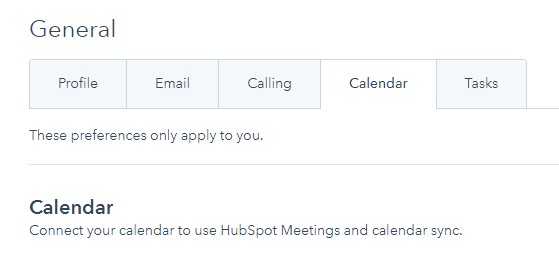
- In the Chat Profile section, select the Including a link to your meetings booking page in the messages chat window checkbox.
- Click the Chat Meeting Link dropdown menu and select a meeting link.
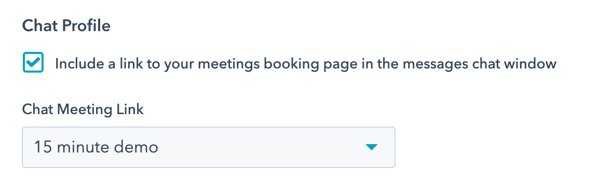
- When you're done making changes to your meetings tool settings, click Save.
